Defining Application Queries
Let’s try the query-first approach to start designing the data model for a hotel application. The user interface design for the application is often a great artifact to use to begin identifying queries. Let’s assume that you’ve talked with the project stakeholders and your UX designers have produced user interface designs or wireframes for the key use cases. You’ll likely have a list of shopping queries like the following:
-
Q1. Find hotels near a given point of interest.
-
Q2. Find information about a given hotel, such as its name and location.
-
Q3. Find points of interest near a given hotel.
-
Q4. Find an available room in a given date range.
-
Q5. Find the rate and amenities for a room.
It is often helpful to be able to refer to queries by a shorthand number rather that explaining them in full. The queries listed here are numbered Q1, Q2, and so on, which is how they are referenced in diagrams throughout the example.
Now if the application is to be a success, you’ll certainly want customers to be able to book reservations at hotels. This includes steps such as selecting an available room and entering their guest information. So clearly you will also need some queries that address the reservation and guest entities from the conceptual data model. Even here, however, you’ll want to think not only from the customer perspective in terms of how the data is written, but also in terms of how the data will be queried by downstream use cases.
Your natural tendency might be to focus first on designing the tables to store reservation and guest records, and only then start thinking about the queries that would access them. You may have felt a similar tension already when discussing the shopping queries before, thinking “but where did the hotel and point of interest data come from?” Don’t worry, you will see soon enough. Here are some queries that describe how users will access reservations:
-
Q6. Lookup a reservation by confirmation number.
-
Q7. Lookup a reservation by hotel, date, and guest name.
-
Q8. Lookup all reservations by guest name.
-
Q9. View guest details.
All of the queries are shown in the context of the workflow of the application in the figure below. Each box on the diagram represents a step in the application workflow, with arrows indicating the flows between steps and the associated query. If you’ve modeled the application well, each step of the workflow accomplishes a task that “unlocks” subsequent steps. For example, the “View hotels near POI” task helps the application learn about several hotels, including their unique keys. The key for a selected hotel may be used as part of Q2, in order to obtain detailed description of the hotel. The act of booking a room creates a reservation record that may be accessed by the guest and hotel staff at a later time through various additional queries.
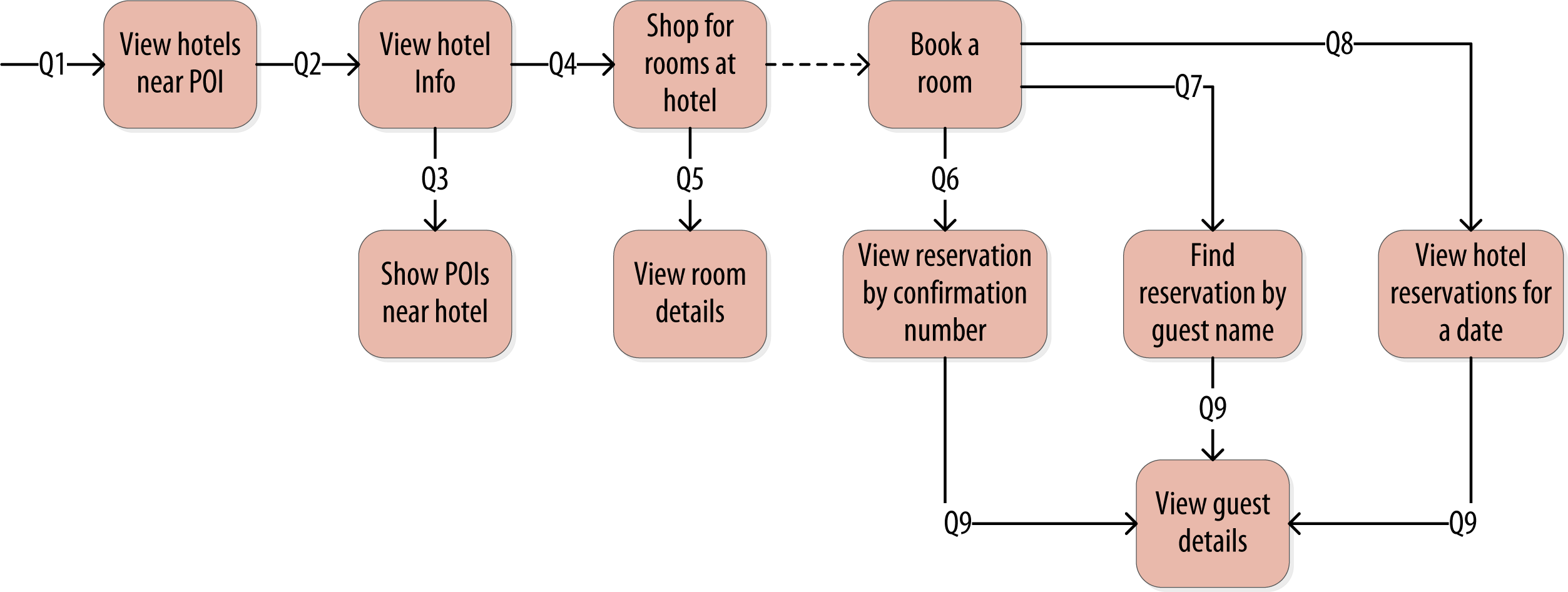
Material adapted from Cassandra, The Definitive Guide. Published by O’Reilly Media, Inc. Copyright © 2020 Jeff Carpenter, Eben Hewitt. All rights reserved. Used with permission.














